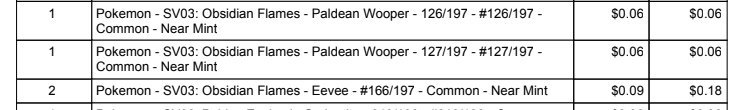1 Month Full-Access Free!
Bulk Processing
Process up to 50 orders at a time! Depending on the upload settings, you'll be able to print all at the same time or one by one.
$50+ Order Detection
TCGplayer requires sellers to ship orders $50+ with Tracking / Delivery Confirmation. USPS-IV uses both assumed and logical events to handle delivery instead of manually scanned delivery it is not recommended to use this type of tracking. While processing orders, every order value is checked to make sure no orders that are $50+ are processed and will give an error.
Barcode Generation
Before:
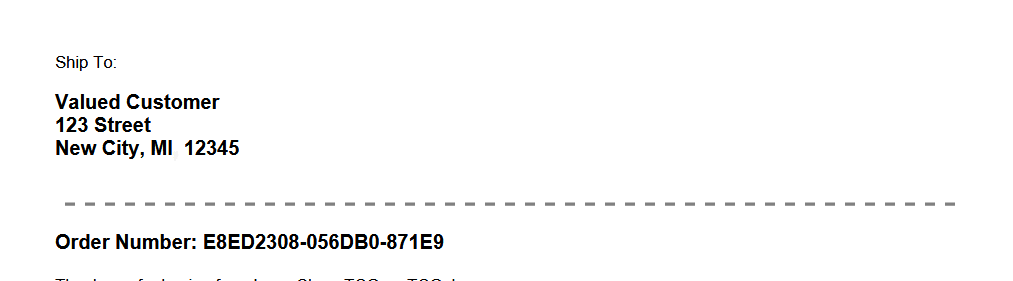
After:
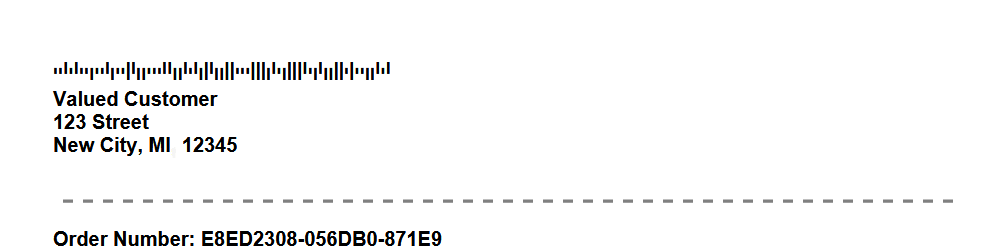
Before:
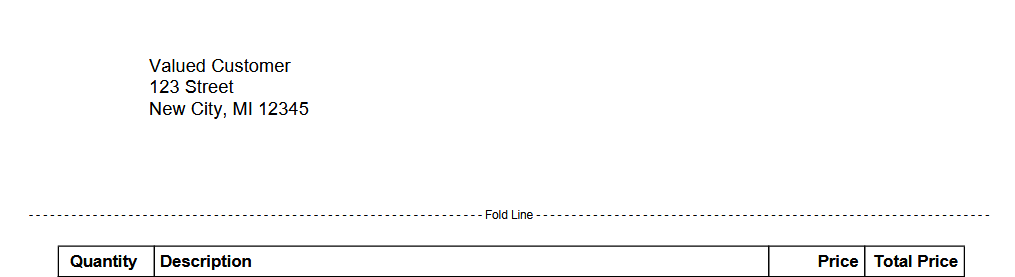
After:
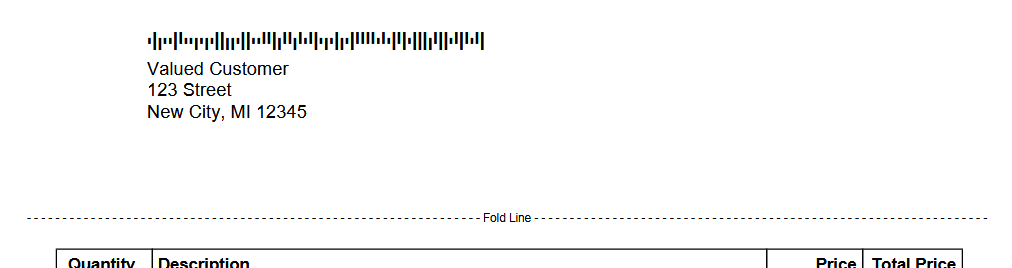
Select up to 50 packing slips at a time to process and generate barcodes. When combined with windowed envelopes this is a one and done process! There is also the option to print directly to #10 envelopes if not using windowed envelopes.
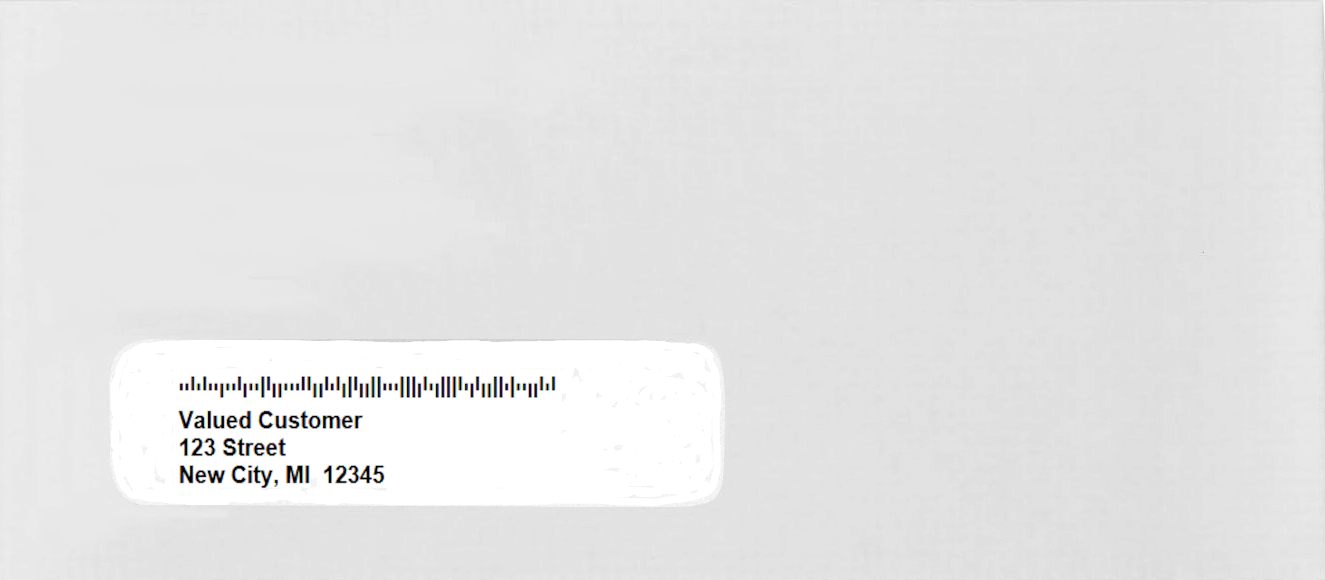
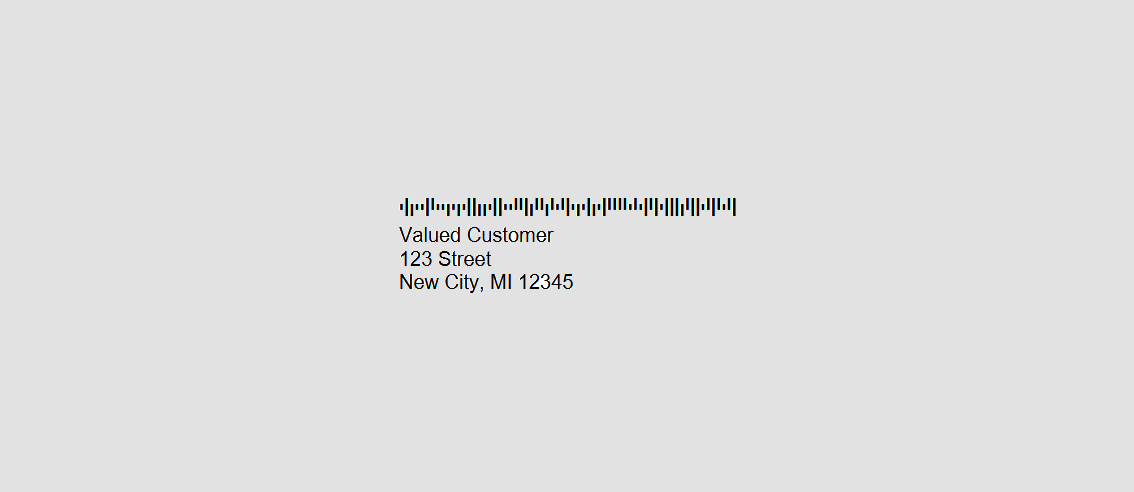
Dashboard
After uploading information, orders are easily tracked with statuses on a dashboard. Can double click the order number to view in TCGplayer or click the "View" button to view all the tracking information.
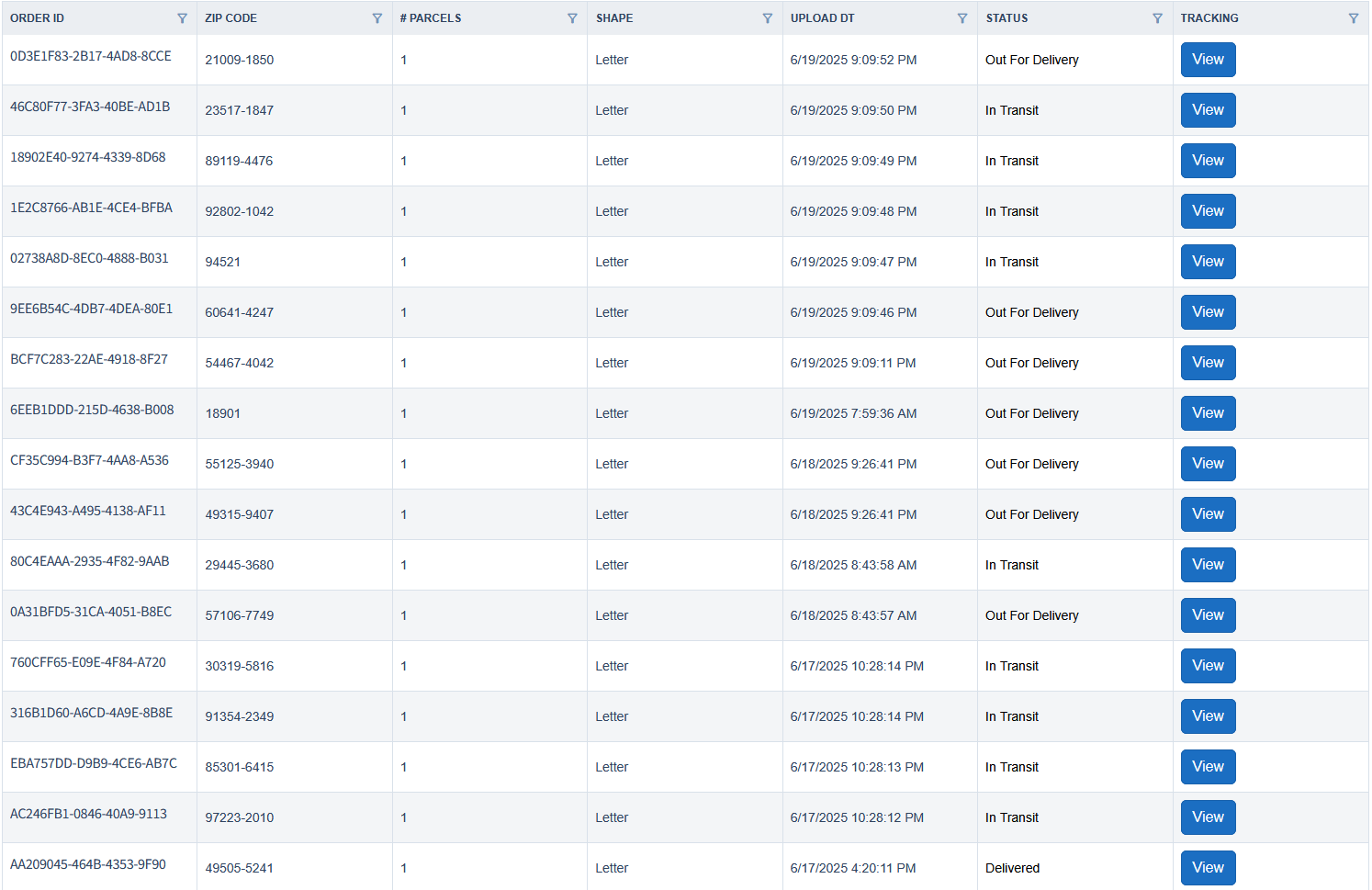
Address Changes
Subscription RequiredTired of taping a new address over the old one? Simply enter the address block information found on the packing slip and enter the requested change. Then just select the file to change and the address information will be swapped out.
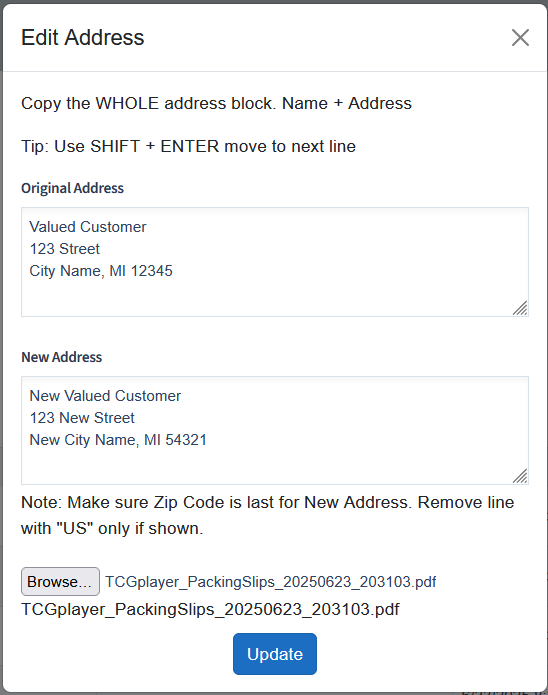
Card Number & Product Type Sorting
Subscription RequiredCurrent packing slips from TCGplayer are organized by set, then each set the cards are alphabetized. This is the preferred method TCGplayer likes cards sent to them for Direct (Do not use if using Direct). However, for others they find it easier to sort their inventory by card number. Just select a packing slip and each set will be sorted by card number rather than alphabetized. Foils are also added in the set rather than at the end.
When using sorting. All cards of a specific TCG game will also be grouped alphabetically. For example, if you have an order with One Piece, Pokemon, and Magic The Gathering. The packing slip will be ordered by all Magic cards first, then One Piece, and finally Pokemon. No more jumping around your inventory to pull your orders!